How to Export Results
ADS provides the ability to export results into various formats. There are two options:
- Export All Results
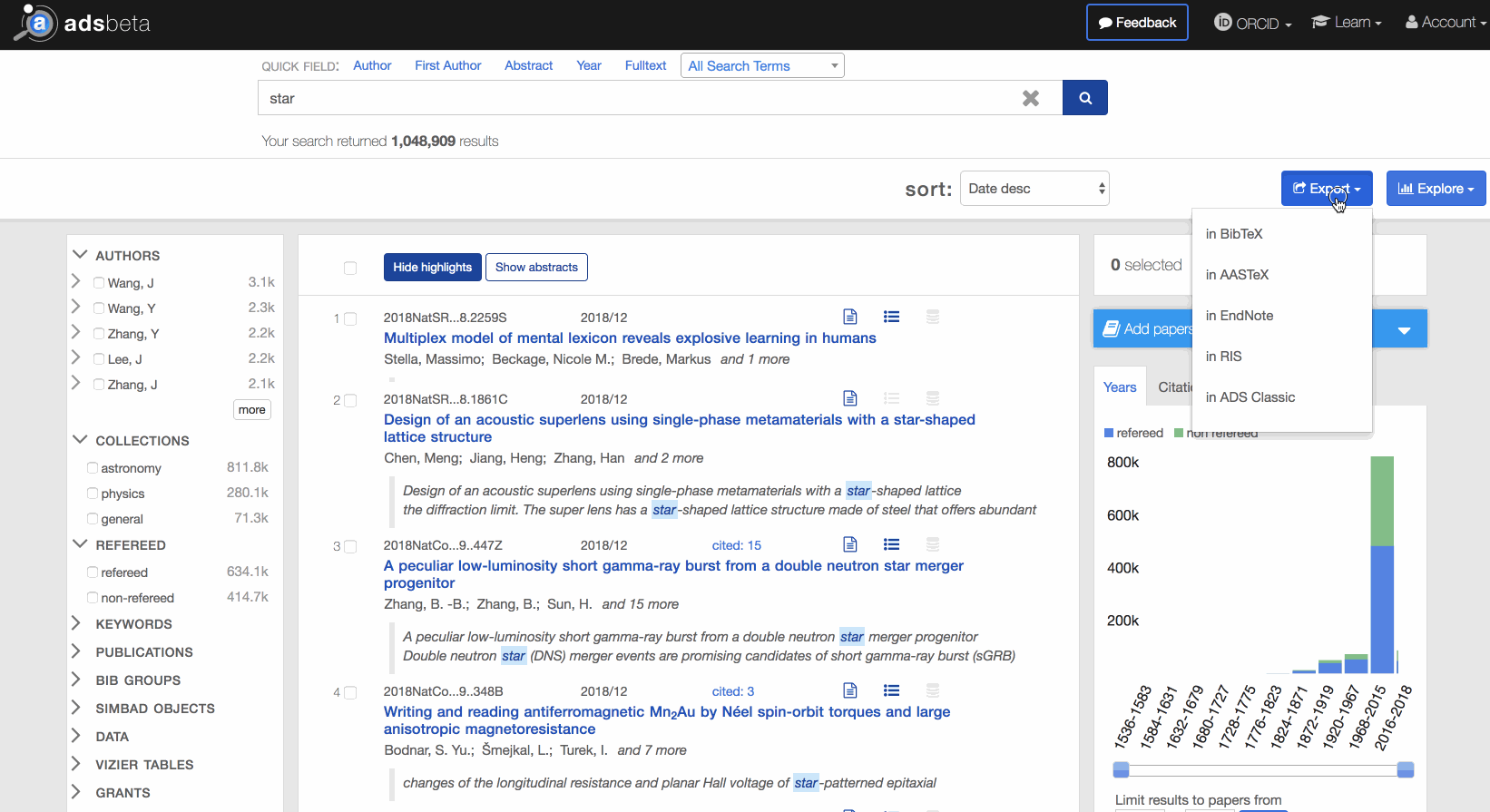
From the results page, find the Export dropdown menu in the top right of the page. From there, you can select a format.
- Export Selected Results
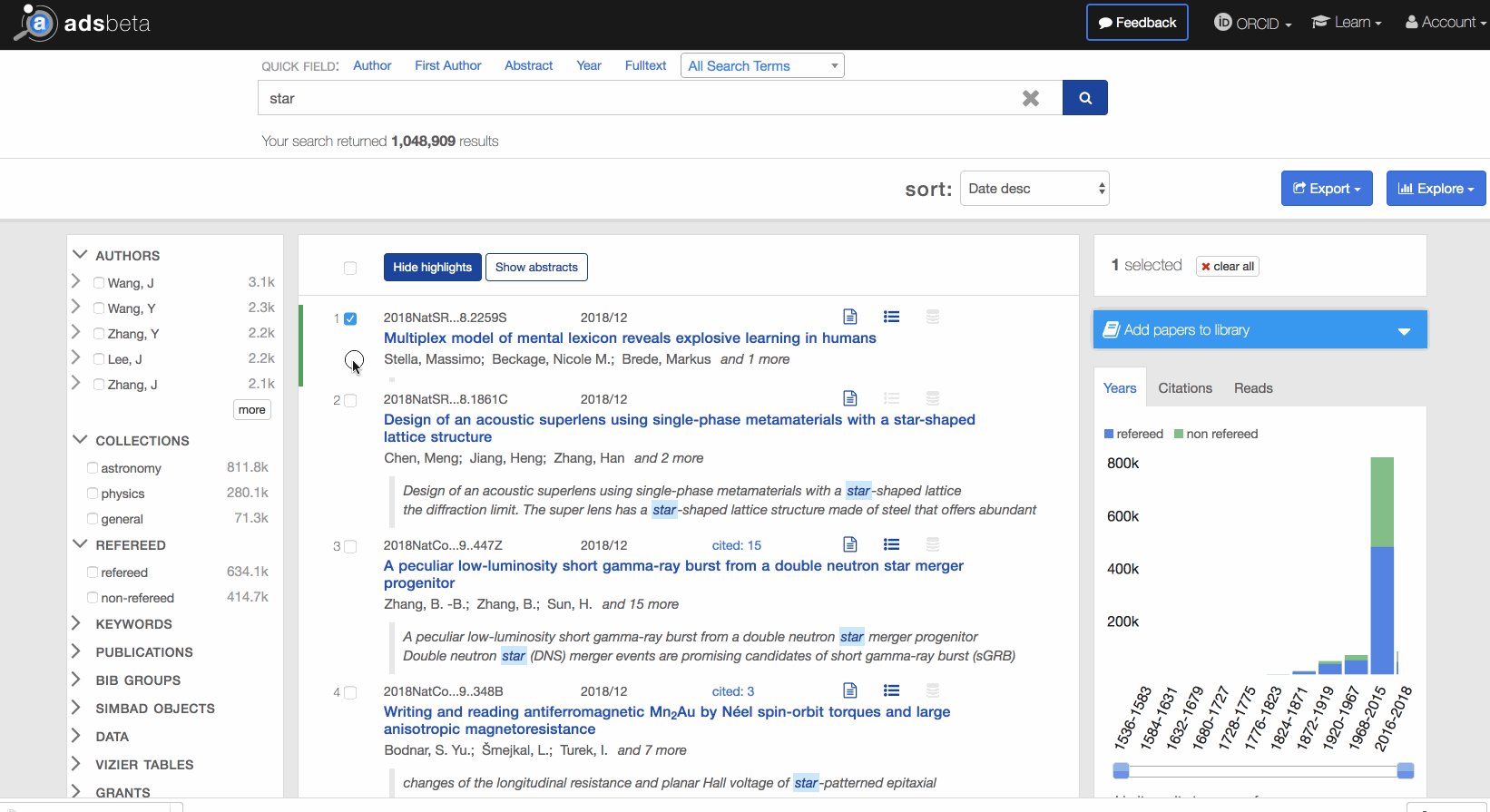
From the results page, find the Export dropdown menu in the top right of the page. From there, you will see selected papers checked, and you can select a format.
When the tool is opened, you will have the opportunity to review the export result and either download or copy to clipboard.
 astrophysics data system
astrophysics data system