Bumblebee Updates: Metadata-Only Searches and More
Kelly Lockhart (ADS Developer)
11 Apr 2018
We’ve released a major update to the new ADS Bumblebee interface this week! Some changes, such as the inclusion of a wider range of export formats, incorporate functionality from ADS Classic, while others improve the user’s site experience. Read on for more.
Unfielded searches: now metadata-only
In response to user feedback about differences in searching between Classic and Bumblebee, we’ve made some changes to the search functionality. Previously, searches made without the use of search terms, such as author: or year:, automatically searched both the metadata and full text (available for more than 4 million records, including most recent journal articles).
However, searching the full text by default is non-intuitive for many users and can impede some common searches. For example, if a user is searching for an author name and a publication year without using search terms, such as accomazzi 2001, the default full text search will include matches based on references and other information within the text. Depending on the search terms, the full text search will generally return many more matches than searches based strictly on record metadata.
Based on user feedback, we’ve adjusted the behavior of unfielded searches. (Note that fielded searches, using search terms, are unaffected.) Unfielded searches will now search only the metadata fields: author; publication year; title; abstract; identifier, such as bibcodes and DOIs; and bibstem, or the shortened form of publication names (e.g. ApJ, SPIE, AAS).
It’s still possible to search the full text, for those records that have it available. To do so, use one of the full text search terms with your search term. Body: searches the body of the paper, while full: searches the body, title, abstract, keywords, and acknowledgements sections. Example full text searches include body:“hubble space telescope” or full:“hubble space telescope”.
Sort options
The sort buttons have been revamped, with the sort field selection now separated from a button that switches between descending and ascending order. New sort options are also available. While the default sort is based on publication date, two sort options may be useful for users interested in sorting based on relevance.
Score
Behind the scenes, some fields are weighted to prioritize more commonly searched fields, such as first author and publication year. Sorting by score applies these weights. This option may be especially useful in unfielded searches.
Classic factor
The classic factor sorts based on a prestige score, designed to more highly rank papers that are relevant and popular now. The classic factor is calculated via an age-normalized combination of reads and citations; it is very similar to the ranking applied to results from Classic’s one-box search.
Author Affiliation form
The author affiliation form, found on the Export menu at the top right on the search results page, is designed to assist users supply a list of co-authors for grants and other applications.
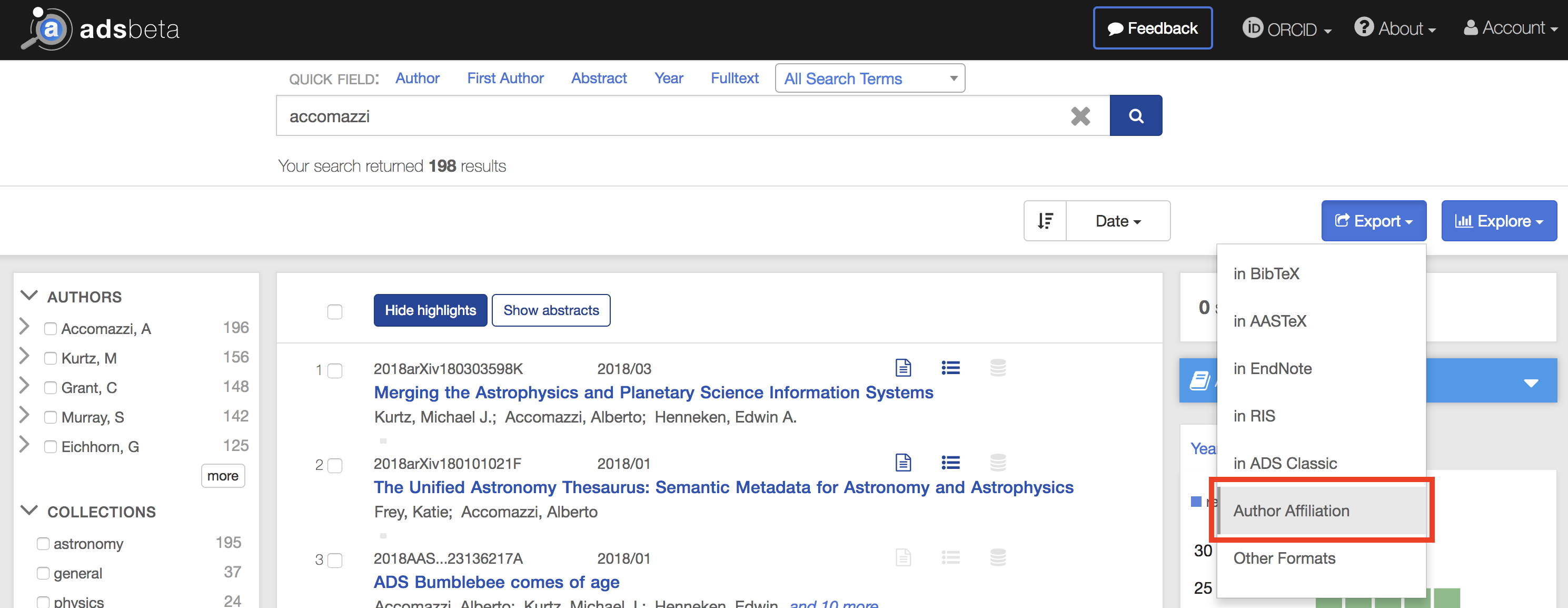
Users seeking to create such a list should begin with an author search and then apply any necessary filters in the left-hand column to narrow the search to the relevant papers. Select Author Affiliation from the Export menu. On the Author Affiliation form, use the Authors and Years dropdowns to select the required first N authors and number of years back, both generally specified by the grant agency. Use the author listing in the lower part of the form to clean up the returned data: co-authors who are not relevant can be deselected, and correct affiliations and last-active-dates can be chosen. Use the Export dropdown at the top of the form to export the cleaned data to a variety of formats.
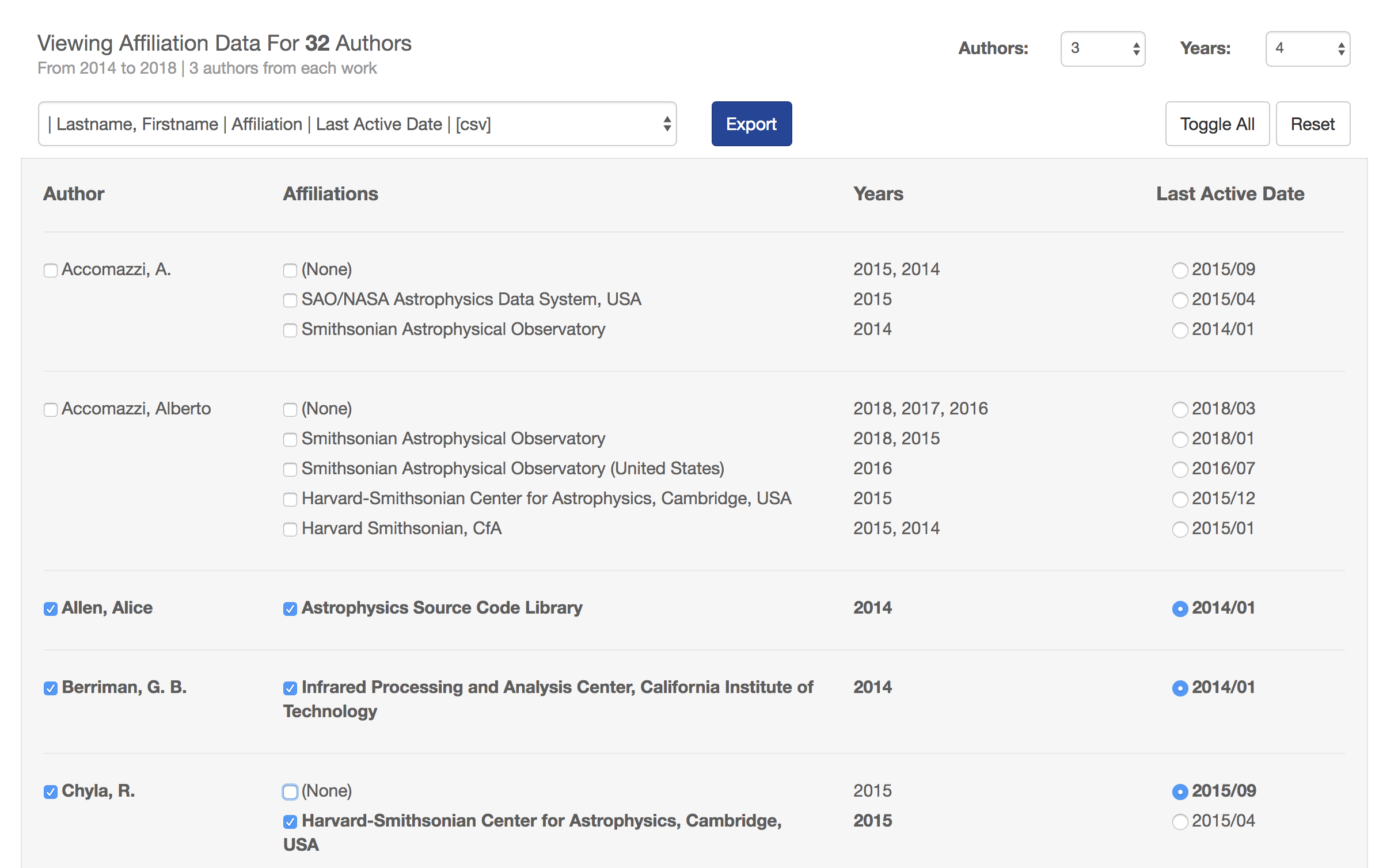
Export formats
More export formats have been added, covering a range of formats required by astrophysics journals. From the Export menu, select Other Formats to be taken to the export page. Select the appropriate export format from the menu and click Apply to see the results displayed. The formatted records can be copied to the clipboard or saved to file.
ORCID improvements
Several improvements have been made to our ORCID system, including an upgrade to use the ORCID v.2 API. Users are now able to claim and delete multiple records at a time. After signing into ORCID in ADS, select the relevant records in the search results and use the ORCID Bulk Actions box on the right-hand side to claim or delete the selected records. In addition, improvements have been made for speed and efficiency, which will especially affect users with many claimed records.
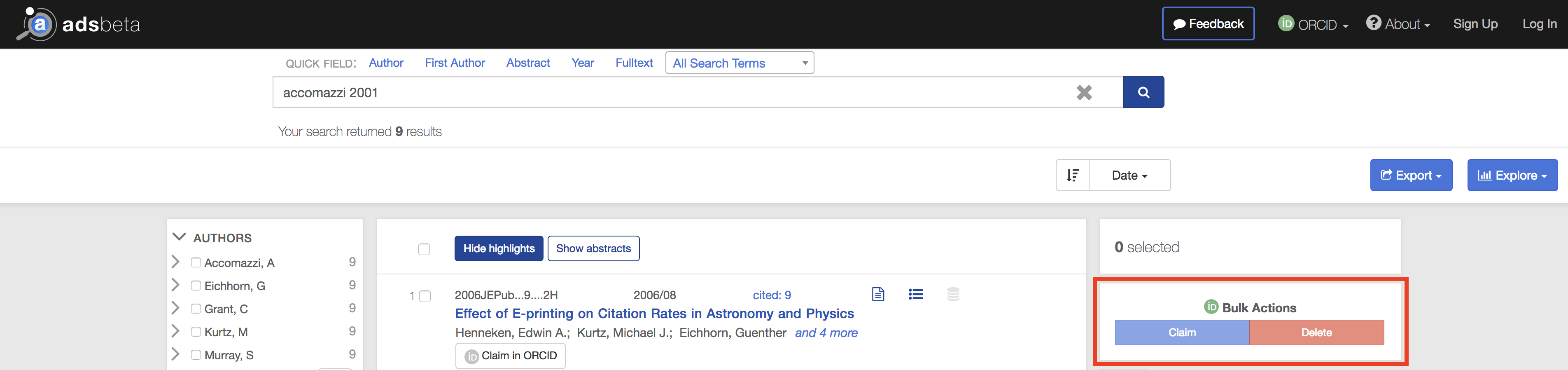
Speed and efficiency improvements
Several adjustments have been made to the user interface to improve page loading speeds. Overall, Bumblebee should load faster to start and navigate between pages more quickly.
About page
An About page is now available from the top navigation bar. Read about our team, the history of ADS, and more.
With these updates, Bumblebee is very near parity with Classic and will officially exit beta status later this spring. For more information about our plans over the coming months, check out our 2018 roadmap. If you have any suggestions or questions about the new system, drop us a line.
 astrophysics data system
astrophysics data system